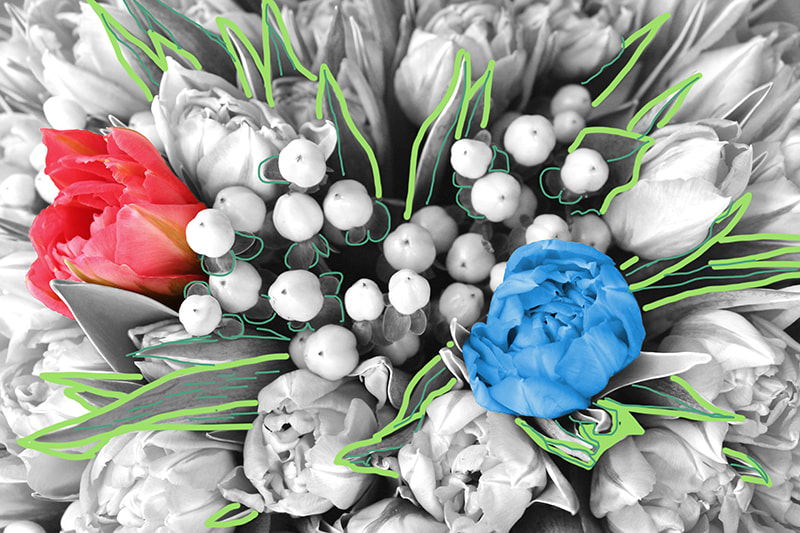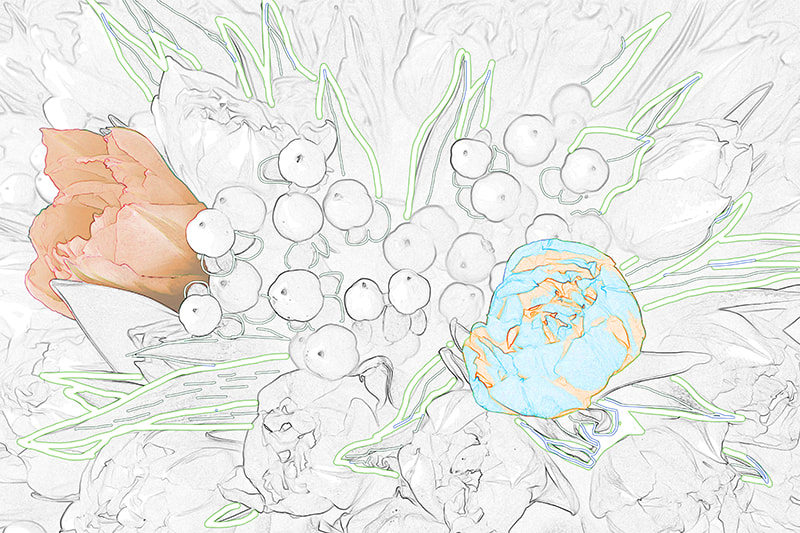Photoshop 1:
|
Above: a photo straight out of the camera; after some basic adjustments (doesn't that look a lot better?); changing the colour of first one then two flowers; transforming the photo into partly greyscale while part remains full-colour; and adding in some simple drawing in colour (two colours used in this example).
The final image shows additional artistic effects that we may or may not have time for in this course but can cover in the next one. ABOUT ADOBE PHOTOSHOP CC
Photoshop CC is available by subscription-only.
CANCELLATIONS
If I need to cancel a course you have registered in, you will be refunded the full amount of your course fee, or you can opt for a credit toward another course, event or other offering, if you prefer. If you are unable to attend a course you have registered in, and classes have not yet begun, I can give you a credit toward another course, event or other offering. No refunds. |